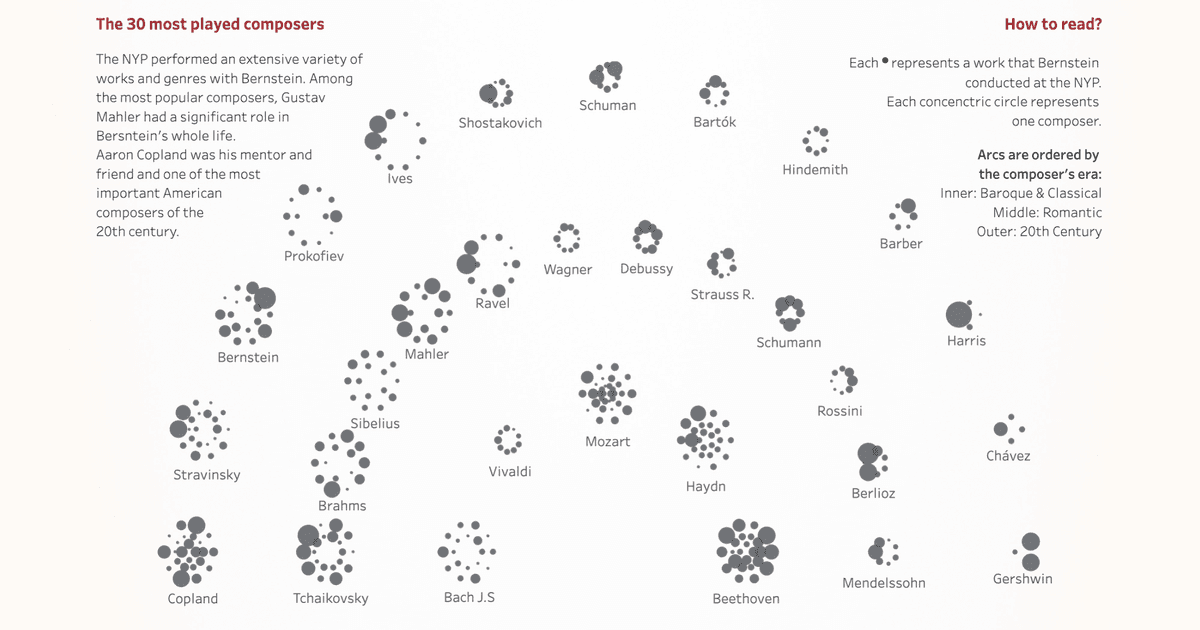Koalas are getting extinct
Written by: Judit Bekker
Koalas are functionally extinct due to climate change and habitat destruction. A custom Tableau dashboard using KoalaBASE shows their sightings by year and highlights their plight.
A quick note: This post was originally published some time ago on DataViz.Love, our old blog. We have moved it here for preservation with the approval of the author(s).
Why do koalas disappear?
Koalas are getting functionally extinct after the massive bushfires in Australia and it’s the saddest news of November. According to the Australian Koala Foundation, there are no more than 80,000 animals living in the wild. This leaves the species functionally extinct. The term means that their population declined to a point, where they can no longer play a significant role in their ecosystem. Koala numbers are declining rapidly and there seems to be no change in stopping this process. The main cause of their disappearance originates from two things. One of them is climate change, the other is extensive deforestation as a result of urbanization and uncontrolled habitat destruction. To honor those little survivors, I put together a visualization from the KoalaBASE maintained by the Queensland Government in Tableau. They are collecting koala sightings since 1996. I used hospital data, where we can track how many of them registered seen as dead, injured, sick or under threat. Wilvo is the most popular koala in the database, he appeared 47 times between 1996 and 2017.
Dashboard setup
I used a custom radial bar chart to show the koala sightings by year followed by the instructions of the SuperDataScience team, so I had to duplicate my data (and pay attention to limit it on all other visuals). I thought it would be great to highlight the last year somehow and that’s where the yellow color stepped in. With the forced bubble chart inside it looks more like a nuclear fission than koala spottings, but I loved it so much that it had to stay. For the map, I only wanted to show the Oceania region to keep the looks simple. This can be achieved by using an easy shapefile filtering trick in Mapbox. Modify parameters for sighting category, percentile, and top N selection by clicking on the hamburger menu!
about the author
Judit Bekker
Judit is an ex-Starschema member, and a 2x Tableau Visionary & Tableau Public Ambassador. Her favorite font is Futura, she's dead scared of pigeons, and loves doing data visualization in Illustrator.